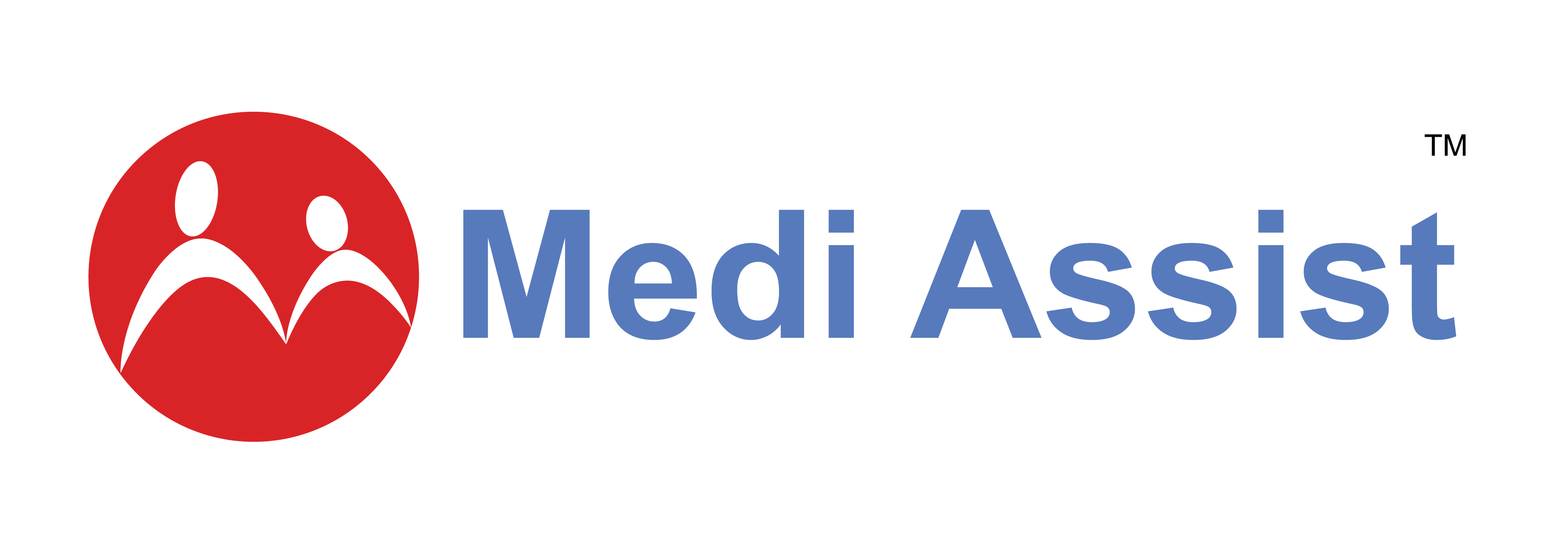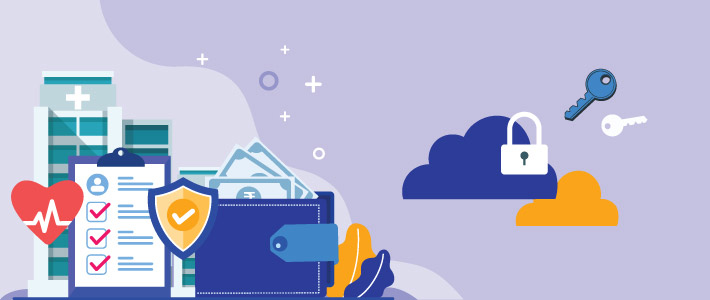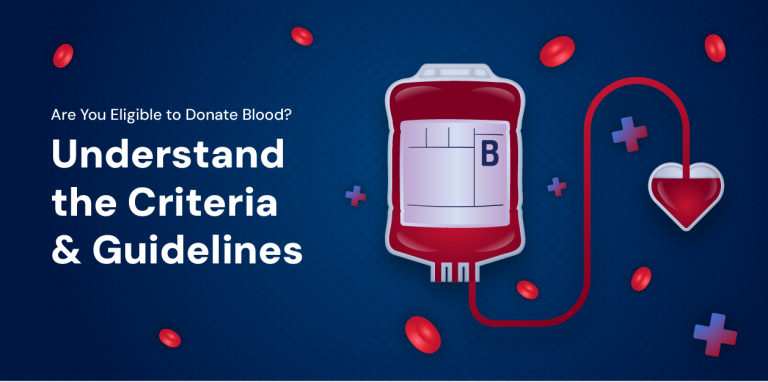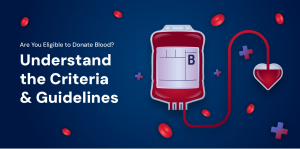We at Medi Assist are always working towards making the process of online claim submissions not just easier but also safer for our customers. We are thrilled and privileged to introduce Sum Insured Protect or SI Protect, a token of immunity that safeguards the insurance claims process for our users. SI Protect is the all-new and first of its kind security feature that will help you stay fear-free as you submit your claims online.
As the world of claims submissions is constantly evolving so is the technology revolving around it and it is key that we adapt to these changing scenarios.
So, what is “SI Protect”?
SI protect is an option enabled on the Medi Assist platform or web portal that allows users to verify the claims raised before the final documentation, ensuring an added level of security and verification for all the claims raised and safeguarding the users’ Sum Insured amount against fraudulent activities while also helping them identify unauthorized activities related to their insurance account.
Upon confirming your registered mobile number and email address, you can enable this feature for your profile across all platforms using the toggle button for opt-in.
In order to disable the feature, members can use the same toggle button to opt-out. The feature is available both on our MAven app and web portal.
Claims that can be verified:
- Cashless hospitalization claims
- Reimbursement of hospitalization claims
- Pre and Post hospitalization claims
- Cashless domiciliary claims
- Reimbursement of domiciliary claims
- Pre-auth claims if not verified within half hour will be verified automatically
Steps to activate SI Protect for your account:
- Login to Medi Assist portal or MAven App
- Opt for SI Protect to enable it
- Platform will ask for OTP sent to the registered mobile no. and Email ID before submitting the claim
- Enter OTP sent to the registered mobile number/email address
- When the correct OTP is entered, your claim will be verified
- You can now proceed towards submitting your claim
- A verification link for the claim request is sent for acceptance or denial.
- For claims not generated by them, the insured has to report it.
Download the MAven app or log in to the Medi Assist portal today to enable SI Protect today.