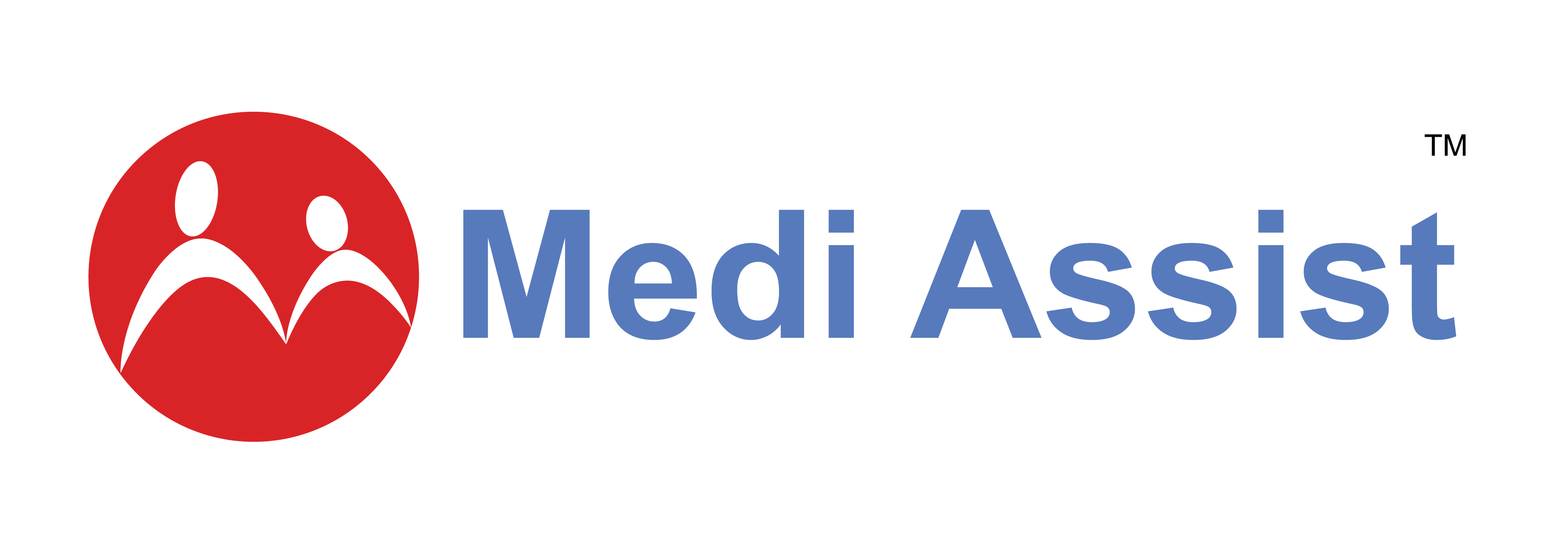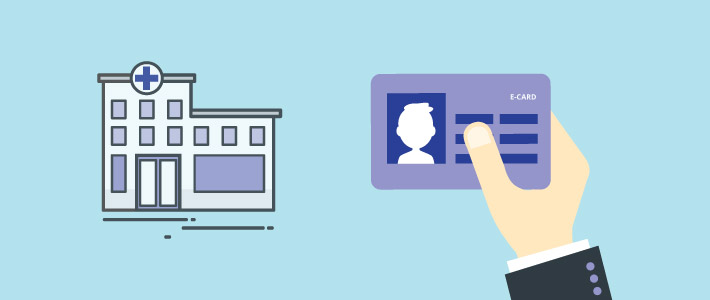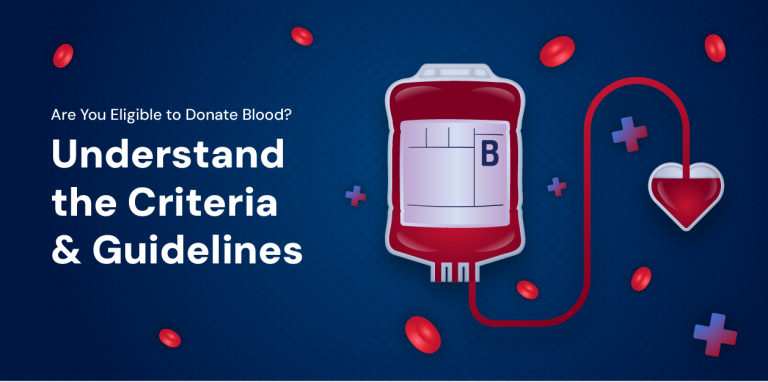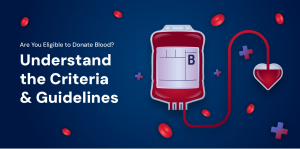Are you or your loved ones getting admitted to the hospital for any treatment? Then carrying a Medi Assist e-card is absolutely mandatory. It identifies that you and your dependents are insured under a health insurance policy, and Medi Assist has been assigned as your third-party administrator (TPA).
Carrying a physical card has its limitations at times. For example, a physical card identifies only one person in the family. Also, the family member getting admitted to the hospital may forget to carry the physical card with them during admission. Moreover, why even carry a physical card with you when you can carry an e-card? Your Medi Assist e-card allows you to carry the details of all your policy beneficiaries on your smartphone. Don’t have an e-card yet? Here’s how you can download it.
How do I generate a Medi Assist e-card?
The Medi Assist e-card is very easy to obtain. Here are two ways to get one:
Logon to ecard.mediassist.in and click ‘Download E-Card’
- Enter your Medi Assist ID/Employee ID/policy number or your claim ID.
- Fill in the other mandatory fields and click ‘View’ to verify and confirm your details.
- You can now download the E-Card.
Alternately, go to your MAven app
- Click the ‘E-Card’ tile and enter your details. You can now view the e-card on your app.
At the time of admission, show your e-card on the MAven app at the insurance desk.