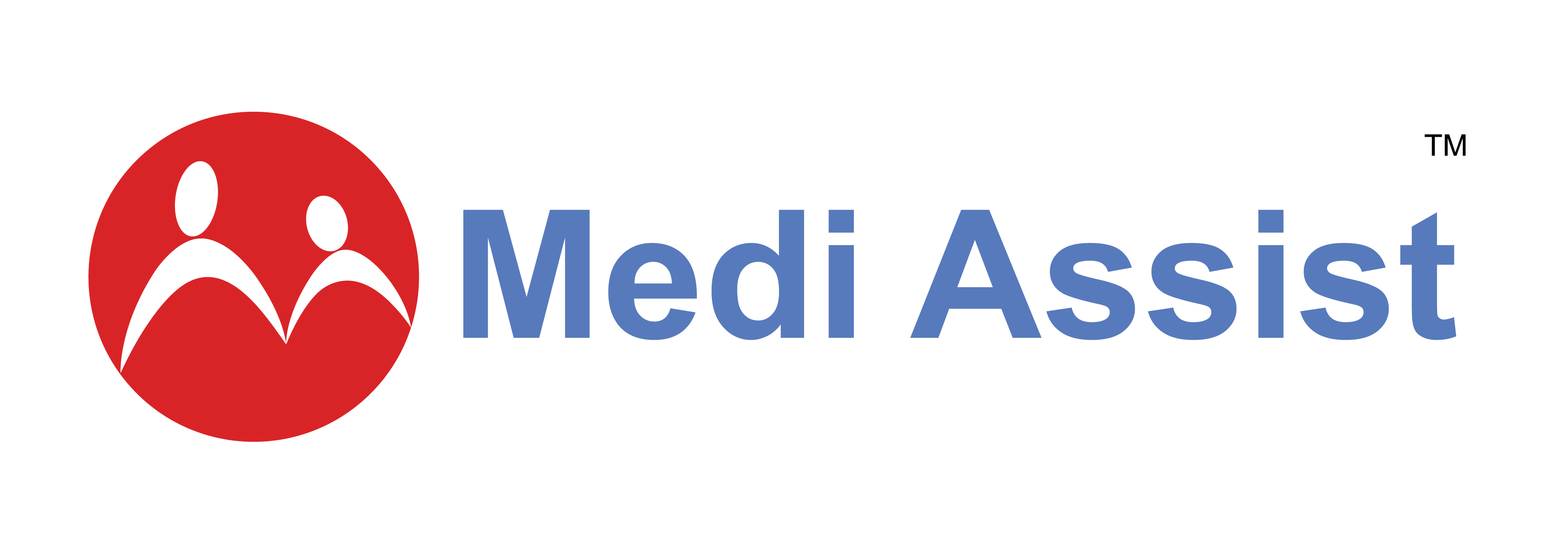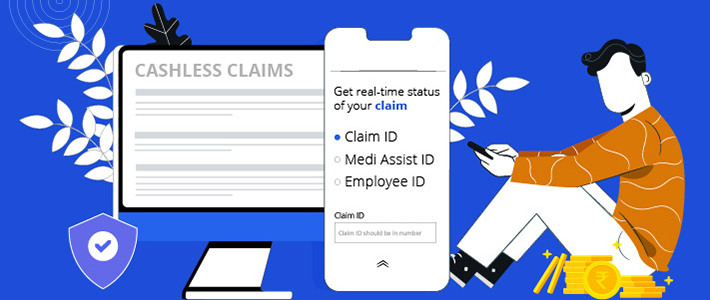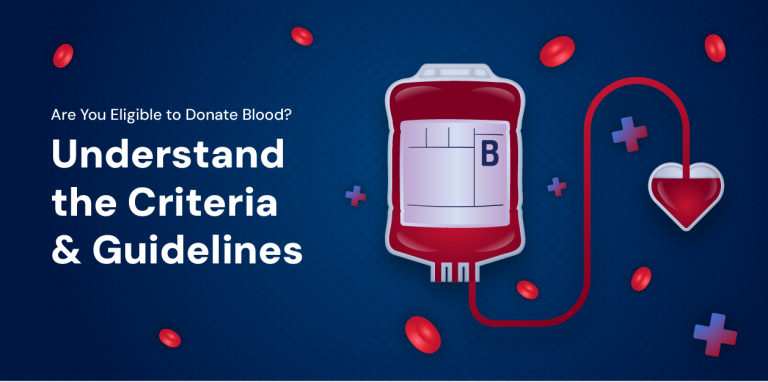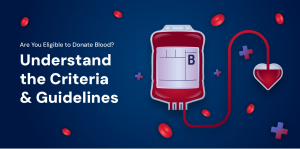Cashless hospitalization is a facility provided by the insurance company where the policyholder can get admitted and undergo necessary treatment without paying the hospital directly for the medical expenses.
Cashless hospitalization can be availed only at a hospital that falls within your insurer network upon approval of your pre-authorization application. After activating your Medi Assist portal, follow the steps below to avail cashless claims ONLINE.
Recommended reading: To learn the steps to activate your Medi Assist account, read this blog.
How to avail cashless?
Cashless hospitalization is a hassle-free way to pre-plan your hospitalization or use cashless in cases of emergency hospitalization. You can select the preferred room, hospital, and other facilities. Once your hospitalization request is approved by Medi Assist and the partner network hospital, you get a secure code for confirmation of your request, along with the estimated cost of hospitalization.
What is pre-authorization?
A decision by your health insurer or plan that a health care service, treatment plan, prescription drug, or durable medical equipment is medically necessary; this process is called pre-authorization.
What is eCashless or Planned Hospitalization?
eCashless hospitalization is provided by the insurance company where the policyholder can get admitted and undergo necessary treatment without paying the hospital directly. Instead, the eligible medical expenses incurred are settled with the hospital by the insurance company directly.
What is Emergency Hospitalization?
If your treatment is not planned 72 hours before hospitalization, Emergency Hospitalization can be availed by searching for a Network Hospital in your TPA’s network. Post which, during hospitalization, present your Medi Assist E-card along with any other valid Government ID.
Recommended reading: How to download your Medi Assist ecard
Ensure that the hospital sends your preauthorization form to Medi Assist, your TPA. You will receive updates on the status of your claim throughout the lifecycle of claim.
Cashless process
Customers can now plan for eCashless hospitalization and cut down the time on waiting at the insurance desk for pre-authorizations making admission for planned/elective surgeries at a network hospital.
Activate your account and follow the steps below
- Search for a network hospital: Visit the Medi Assist Portal to find a hospital that falls within your insurer network.
- Ensure that the hospital sends your preauthorization form to Medi Assist. You will receive updates on the status of your claim throughout the claim’s lifecycle.
- Medi Assist sends approval to the hospital so that when you go to the hospital, you don’t have to wait in line for your treatment.
- Get treated and track your claim in real-time. All of this can be done ONLINE by:
- Logging into me.mediassist.in and click the Claims option (OR)
- Visiting track.mediassist.in to search claims by Claim ID, MA ID, or Employee ID (OR)
- If the request cannot be approved or if the expenses are not covered by your policy, you will have to settle the hospital bill in full and subsequently raise a reimbursement claim after discharge. Learn the steps of submitting Reimbursement Claims ONLINE.
- After discharge, the hospital will send all the documents related to your claim to Medi Assist for settlement.
Do Note:
- The hospital will ask you to pay for all the non-medical expenses in your bill.
- You will have to pay for all pre-, and post-hospitalization expenses. These can be claimed only after the settlement of the main hospitalization claim.
- At the time of discharge, check and sign the original bills and the discharge summary. Do carry home a copy of the signed bill, discharge summary, and all your investigation reports for future reference.