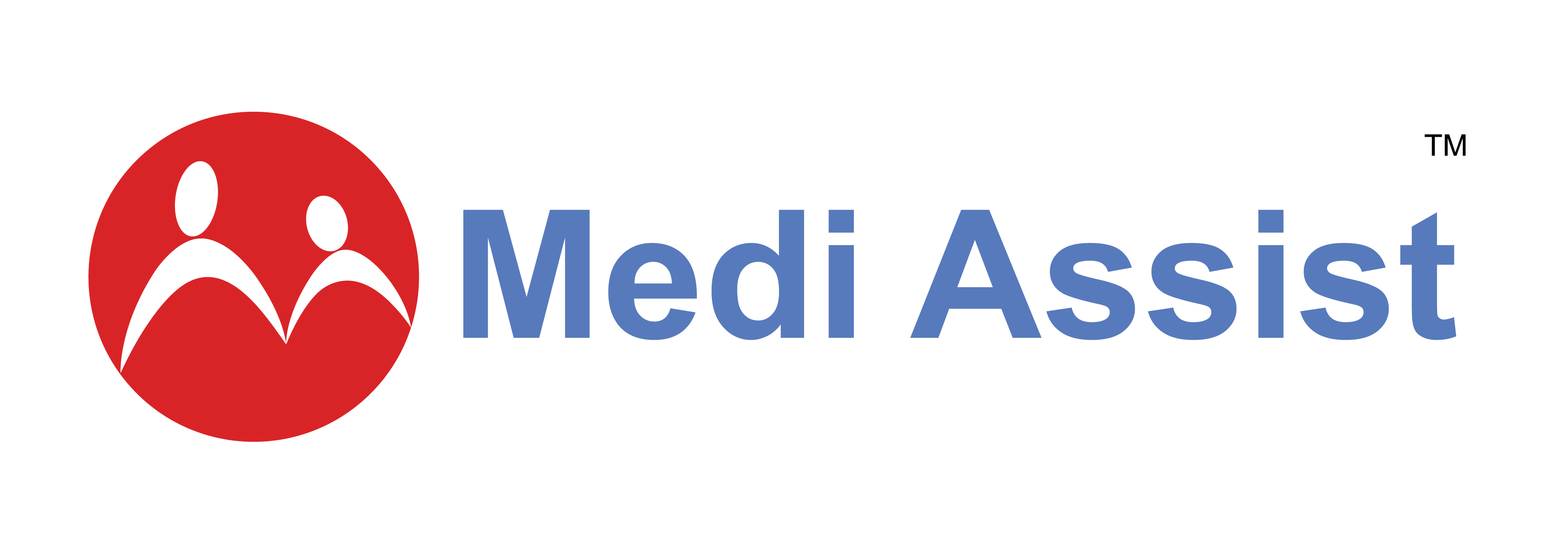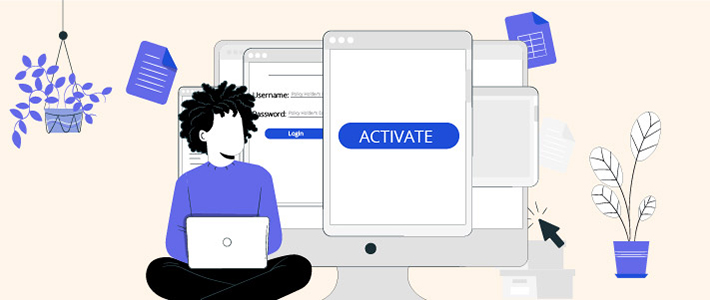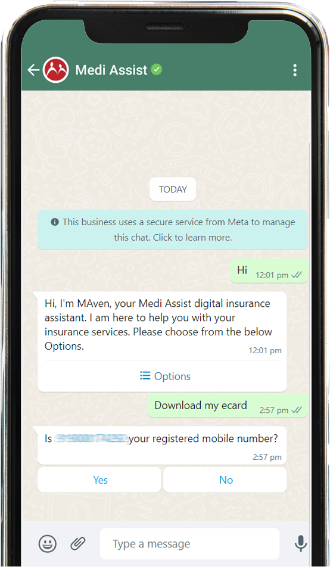Activating your Medi Assist account is simple. All you have to do is follow the instructions listed below. In addition, Medi Assist gives you access to several benefits. One of the most important ones being – Online Claim Submission.
For agents:
Agents can activate the account by entering the details below on agent.mediassist.in portal:
- Agent ID
- Customer Policy Number handled by agent- 1
- Customer Policy Holder Name
- Customer Policy Number handled by agent- 2
- Customer Policy Holder Name
NOTE: Please change your password after logging in for the first time
For individual policyholders:
Customers can activate their account by identifying themselves as a policyholder by submitting the details below on me.mediassist.in the portal:
- Username – Policy Holder’s Name
- Password – Policy Holder’s Date of Birth*
NOTE: Please change your password after logging in for the first time
How to log in to Medi Assist?
You can seamlessly log in to Medi Assist through portal.mediassist.in page. Enter your valid username and password to log in and avail of the services.
Want to know why you should submit your claims online?